NER (Named Entity Recognition)
NER is a useful tool for identifying and extracting key entities from text. These entities can include names of people, organizations, locations, expressions of time, quantities, monetary values, and percentages.
Menu location
NER can be created and or edited from the following menu:
Settings > NER > Create NER
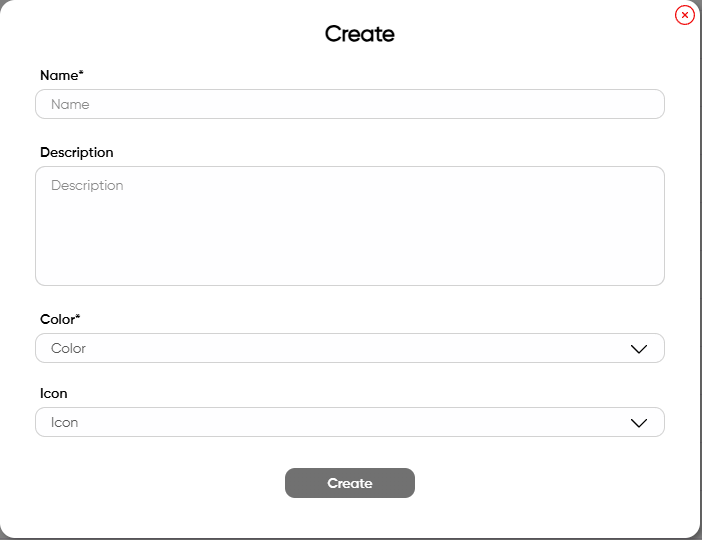
The user can also edit the existing NERs from the NER section in Settings.
How ToothFairyAI uses NER
Our platform uses NER during the learning process to identify and extract key entities from the content of each document or webpage. This information is used together with the larger context of the document to gather a very detailed understanding of the content.
The NER detected can be reviewed both in the Knowledge hub by clicking on the Learning completed button and under the Chat agent section.
Chat agents of type operator will show the NER extracted by clicking the Tools details button, specifically under each relevant chunk extracted.
Despite the fact that NER are extracted from the text, they may not be used in the final answer of the agents if they are not relevant to the question asked.
More about NER
NER is the process of determining and extracting key pieces of information from a text. This is done by identifying and classifying entities in the text into predefined categories such as the names of persons, organizations, locations, expressions of times, quantities, monetary values, percentages, etc.
The user can create a new NER by providing a name and a color for the NER. The color will be used to highlight the identified entities in the text.
Once the NER is created, the user can include the newly created NER in the Sentiment Reviewer section in Train mode.
After creating training data and completing fine-tuning, the user can use the Sentiment Reviewer in Parse mode to identify the new entities in the text provided.