Providers
Providers are used to connect your ToothFairyAI workspace to 3rd party LLM providers. This allows you to use the LLM providers' models in your ToothFairyAI workspace via one or more agents.
The supported 3rd party LLM providers are:
- TogetherAI
- ReplicateAI
- Groq
- Ollama via Ngrok
- Local - Enterprise only
- OpenAI - Enterprise only
- Anthropic - Enterprise only
- Bedrock - Enterprise only
- Azure AI Studio - Enterprise only
- Google AI studio - Enterprise only
Once 3rd party LLM providers are connected to your ToothFairyAI workspace, you can use them in your agents under the section Hosting and models
Menu location
Providers can be created and or edited from the following menu:
Settings > Providers > Create
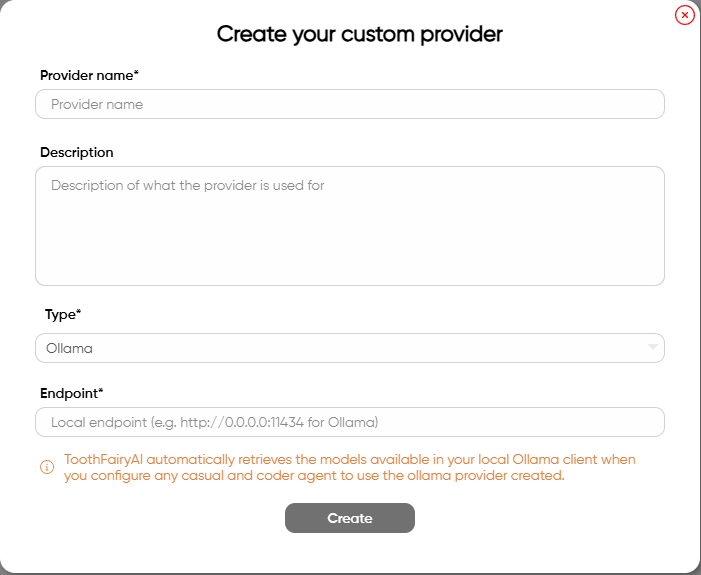
Create a provider
- Click on the
Createbutton. - Fill in the provider name and description(optional).
- Select the
Typefrom the dropdown menu. - Insert the token or API key in the
Tokenfield. Once created the provider token will be hidden for security reasons. You will have to create a new provider if you forget the token. - Click on the
Savebutton to create the provider.
All the secret fields are encrypted and stored securely. You will not be able to see the secret fields once you save the provider. In case you forget the secret fields, you will need to create a new provider.
ToothFairyAI interacts with Ngrok assuming the endpoint is up and running with no auth token required
The providers under the enterprise license allow ToothFairyAI to interact also with custom models deployed on your own infrastructure.