Channels
Channels are used to connect your ToothFairyAI workspace to 3rd party communication platforms. Agents can then be configured to listen to these channels and both send and respond to messages.
ToothFairyAI supports the following channels:
- SMS
The supported 3rd party communication platforms are:
- Twilio for SMS
- Twilio for WhatsApp
- SendGrid
- Whatsapp via Meta
- Amazon SES - Enterprise only
Once 3rd party comunication platforms are connected to your ToothFairyAI workspace, you can use them in your agents under the section Agent channels
The Agents channels functionality is available only for Chat agents.
Menu location
Channels can be created and or edited from the following menu:
Settings > Channels > Create
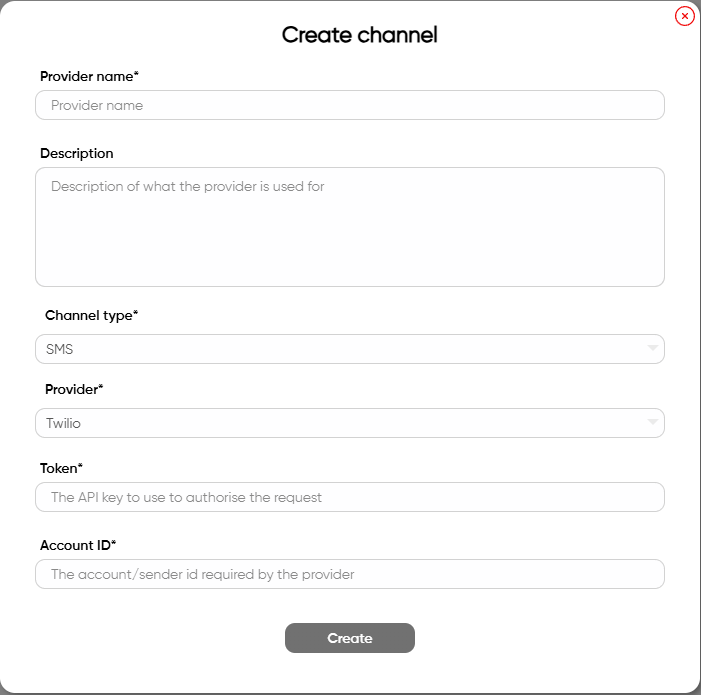
Create a channel
- Click on the
Createbutton. - Fill in the provider name and description(optional).
- Select the
Channel typefrom the dropdown menu. - Select the
Providerfrom the dropdown menu filtered based on the channel selected. - Insert the token or API key in the
Tokenfield. Once created the provider token will be hidden for security reasons. You will have to create a new provider if you forget the token. - Insert the account SID in the
Account IDfield. - Click on the
Savebutton to create the channel provider.
All the secret fields are encrypted and stored securely. You will not be able to see the secret fields once you save the provider. In case you forget the secret fields, you will need to create a new provider.
After the creation of the channel provider, ToothFairyAI will generate a unique https url that can be used in the webhook configuration of the 3rd party communication platform to listen to incoming messages.
Channels provider 3rd party communication platforms are not free. You will be charged by the 3rd party communication platforms for using their services. Please check their pricing page for more details.