Authorisations
Authorisations are used to authenticate API requests made by the agent. This is an optional setting and is only required if the API requires authentication. TootheFairyAI supports the following authorisation types:
- API Key: This is a simple key that is passed as a query parameter in the URL.
- Bearer Token: This is a token that is passed in the header of the request.
- OAuth2: This is a more complex authorisation type that requires a client ID, client secret, and other parameters.
- Password, Environment variables, Generic secret: These are other types of secrets that can be used inside execution hooks.
- Username and password: Credentials to be used for the
Desktopagents to login to web-apps and third-party applications
Menu location
Authorisations can be created and or edited from the following menu:
Settings > Authorisations > Create
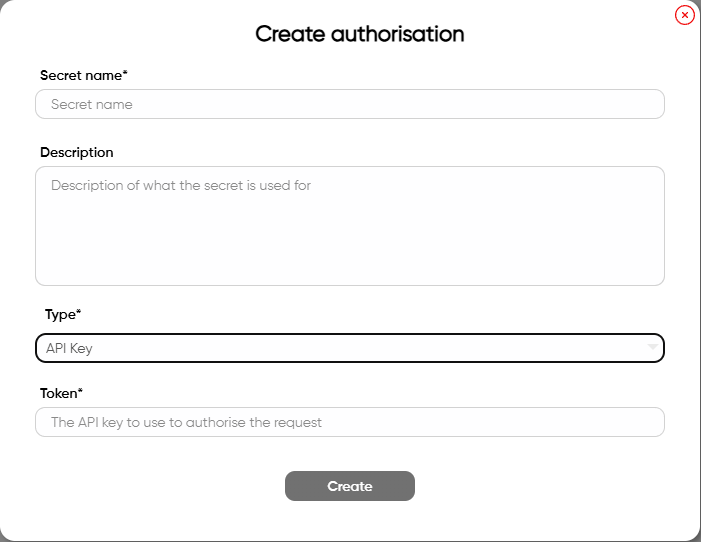
Create an authorisation
- Click on the
Createbutton. - Fill in the secret name and description(optional).
- Select the
Typefrom the dropdown menu (API Key, Bearer Token, OAuth2, Password, etc.). - Fill in the required fields based on the secret type selected.
API Key
For an API Key, you will need to provide the following details:
- Key: The key that is passed as a query parameter in the URL.
Bearer Token
For a Bearer Token, you will need to provide the following details:
- Token: The token that is passed in the header of the request.
OAuth2
For OAuth2, you will need to provide the following details:
- Client ID: The client ID provided by the API.
- Client Secret: The client secret provided by the API
- Token URL: The URL to get the token.
- Scope: The scope of the token(optional).
- Grant Type: The grant type of the token.
- Static arguments: This optional setting is available to allow for a static set of parameters to be passed with the unauthorised initial request.
Username and Password
For Username and Password, you will need to provide the following details:
- Username: The username for authentication.
- Password: The password for authentication.
- Description: The description for the credentials - this is important as the agent will decide which credentials to use based on this description.
All the secret fields are encrypted and stored securely. You will not be able to see the secret fields once you save the authorisation. In case you forget the secret fields, you will need to create a new authorisation.
The description field is used by the agents to understand the purpose of the authorisation. It is not used by the system. This is extremely important for the Desktop agents and Code executioners