Knowledge hub
Knowledge hub is where users can upload various file types and create documents for the purpose of training AI agents with the content within those files. The agent will gather knowledge from both text and images inside the documents that will be used when interacting with users.
File size limits per subscription:
- Starter: Maximum 2MB per file
- Pro: Maximum 5MB per file
- Enterprise: Maximum 20MB per file
Menu location
The Knowledge hub can located from the main menu:
Knowledge hub
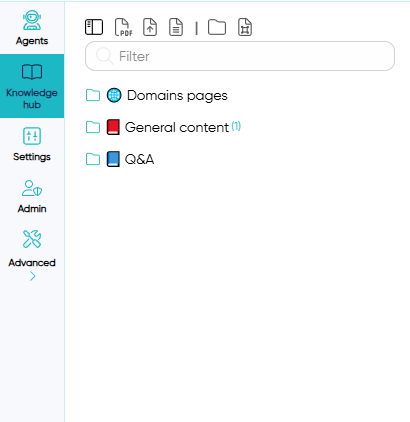
What are Topics?
Topics are used to categorise the content of the documents and files that are uploaded to the knowledge hub. Topics are used to enforce data policies and to filter the content that is used by any given agent to ground answers. The user is required to assign one or more topics to each document or file that is uploaded to the knowledge hub. If only one topic is available in the workspace, the topics selection field is pre-populated with that topic to speed up the process of uploading documents.
Organising Knowledge hub
Files uploaded can be organised into folders of many nestings. Files and folders can be shifted and reordered by dragging and dropping the item to a different location.
The topics associated to individual files can be changed once they are created or uploaded and they are not limited to the topics of the folder they are placed in.
By selecting a folder and choosing New Folder, Live Document, Upload PDF or Upload Files, that newly created item will be placed within that folder as well.
A search feature is available to filter the uploaded files and created documents by name to make it easy to locate specific items.
The structure of folders and files has no impact on the way AI retrieves information. Use topics to organise the information and enforce data policies within the workspace.